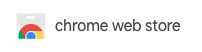If you’re using Perplexity AI to get real-time, citation-rich answers and you wish you could save the good stuff for later, ThinkGPT AI Bookmarker extension is exactly what you need.
In this post you’ll learn why Perplexity is quickly becoming every student’s favorite “answer engine,” and how pairing it with ThinkGPT turns fleeting AI chats into a permanent, searchable study vault.
How ThinkGPT Supercharges Perplexity
Integrated One-Click Bookmark button beside every response Save key explanations, code snippets, or citations without ever leaving the Perplexity results page.
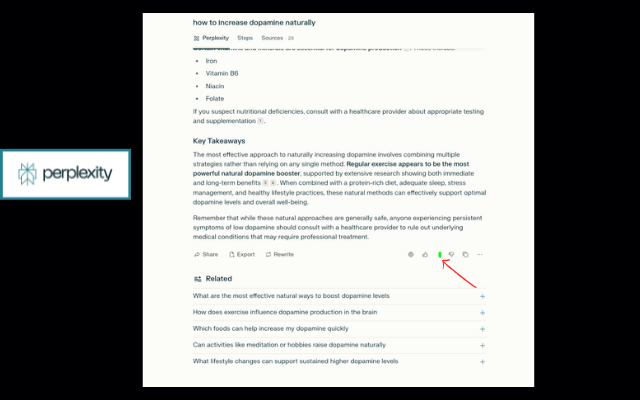
Instant Keyword Search inside the extension Quickly locate that “Python merge sort example” you bookmarked weeks ago in just seconds.
The extension also adds a bookmark button to Chatgpt , Gemini , Deepseek and more.
You will be able to access them all in one place with filters per each platform
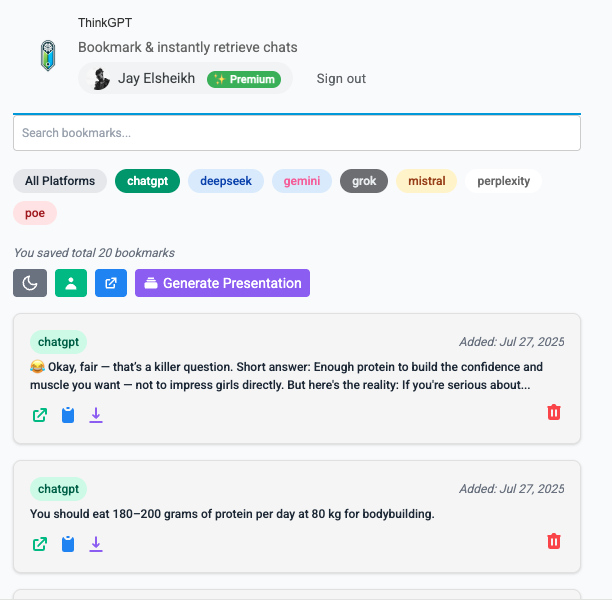
Here's a little animation of how it works:
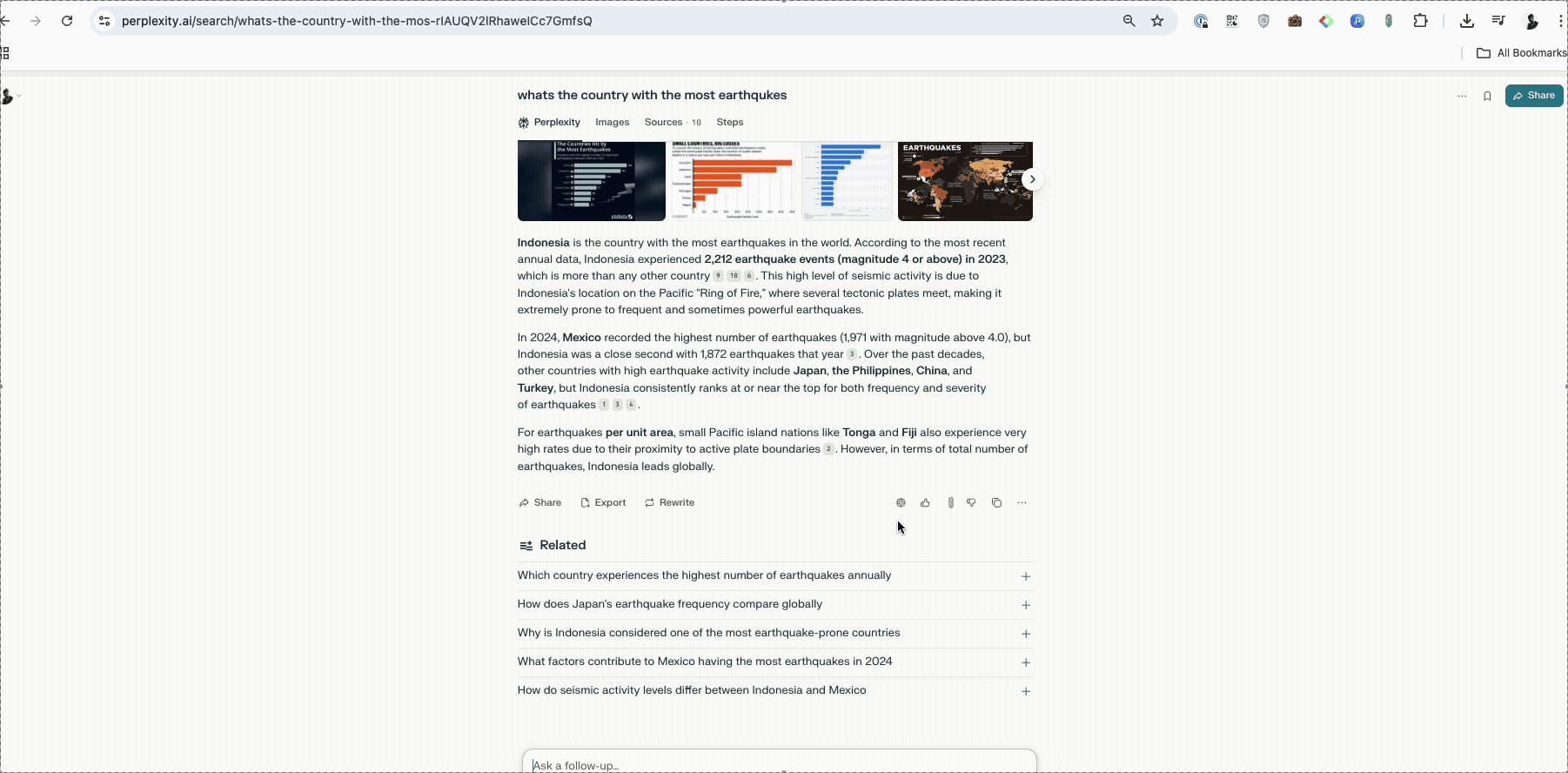
Install the extension from here
What Makes Perplexity AI Different?
1. Live, Multi-Source Answers
Perplexity’s core search blends large-language-model reasoning with web data, returning concise summaries plus clickable citations so you can verify every claim. Perplexity AI
2. Guided “Pro Search” Workflows
With Pro Search, Perplexity walks you through deeper topic exploration—perfect for literature surveys, coding how-tos, or exam prep notes. Perplexity AI
3. Built-in Research Labs
The new Perplexity Labs can whip up spreadsheets, dashboards, and mini-apps from your prompts—ideal for data projects and presentations. TechCrunch
4. Premium Reference Content
Recent partnerships bring paywalled data from Statista, PitchBook, and Wiley straight into your answers—no library card needed. Perplexity AI
Where Perplexity Falls Short: Memory
Chats disappear or pile up.
Browser bookmarks don’t jump back to the exact answer.
Copy-pasting breaks formatting and loses citations.
Step-by-Step: Building a Personal Research Library
Ask Perplexity your question (e.g., “explain CRISPR Cas9 in simple terms”).
Hover over the response and click the Bookmark icon.
Before exams, open ThinkGPT, filter by keyword, and instantly review all bookmarked answers—with original citations intact.
Real-World Use Cases
Essay Writing: Save Perplexity’s source-cited paragraphs to speed up reference lists.
STEM Homework: Bookmark step-by-step solutions and recall them when similar problems appear.
Group Projects: Collect AI-generated outlines and share exported bookmarks with teammates.
Data Presentations: Store Labs-generated charts and the underlying explanations for quick slide creation.
Final Thoughts
Perplexity delivers fresh, reference-grade knowledge; ThinkGPT ensures you never lose it. Combine them and transform every AI chat into a permanent, organized knowledge base you can revisit anytime—stress-free, account-free, and exam-ready.
Ready to level-up your study workflow? 👉 Install ThinkGPT, open Perplexity, and start bookmarking today.
Happy researching!