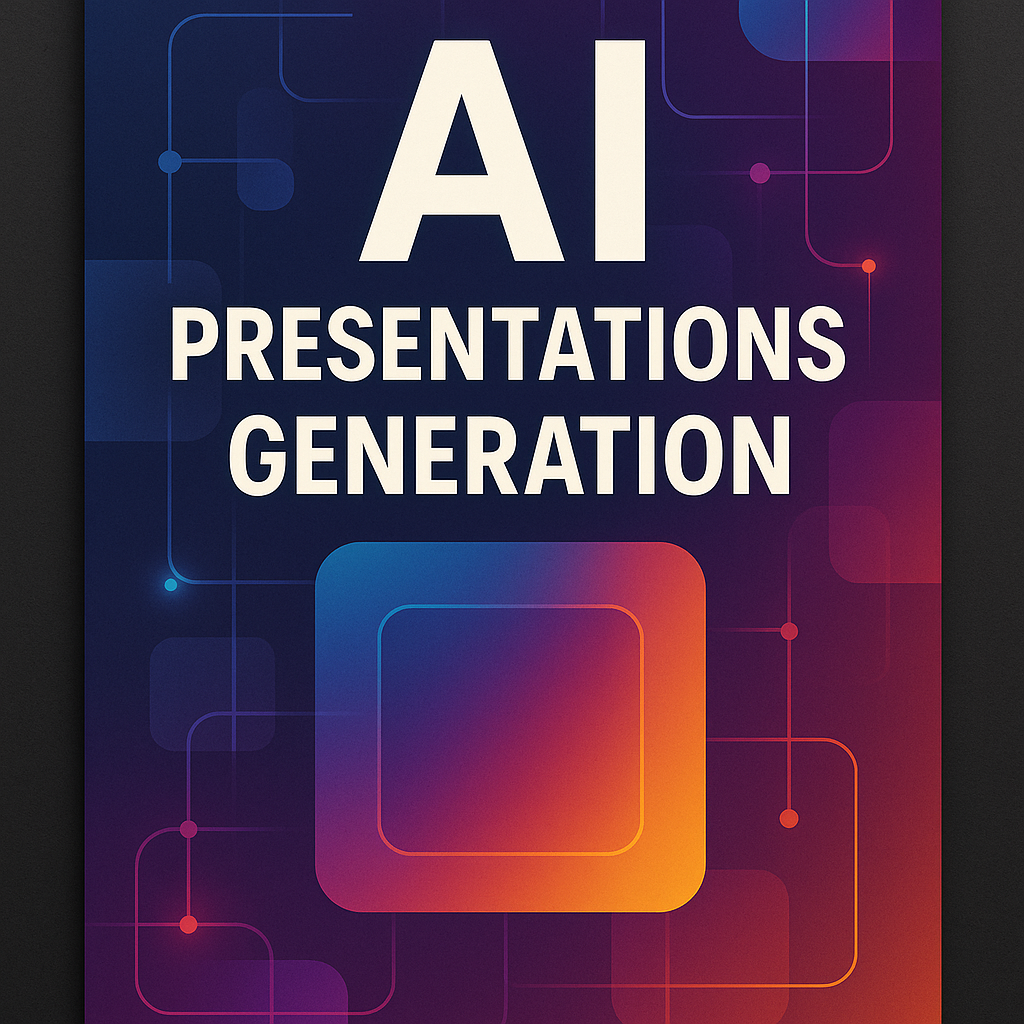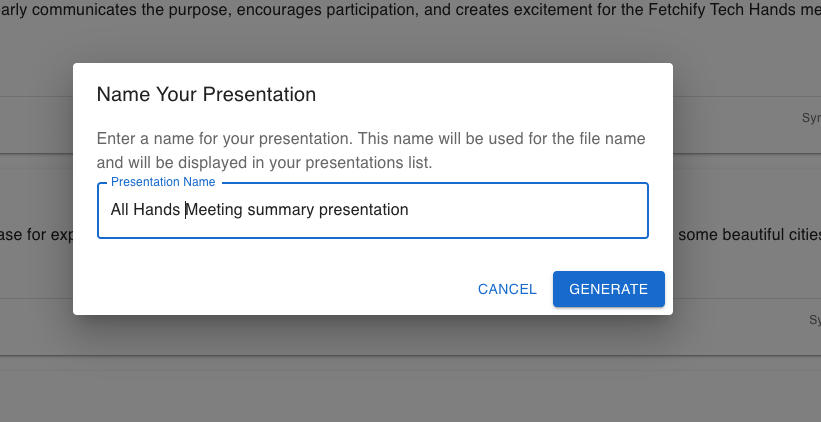If you’re like most professionals who use AI tools like ChatGPT, Claude, DeepSeek, or Gemini, you’ve probably found yourself in this situation: you’ve had an incredible conversation with an AI that generated valuable insights, detailed explanations, or creative ideas — but now you need to share these insights with colleagues, clients, or at a meeting.
Previously, this meant:
- Manually copying and pasting content
- Spending hours formatting slides
- Losing context and formatting in the process
- Struggling to organize information logically
Introducing: Create Presentation
Our new presentation generator feature solves these problems by allowing you to:
- Convert bookmarks into slides instantly: Transform your saved AI conversations into professionally designed PowerPoint presentations with a single click
- Customize your presentation title: Add a personalized title that reflects your specific topic or project
- Maintain context and formatting: Each bookmark becomes a well-structured slide with proper formatting
- Access anywhere: Generate presentations from both our web app and browser extension
How It Works
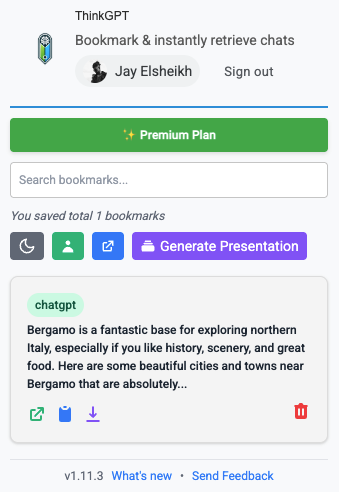
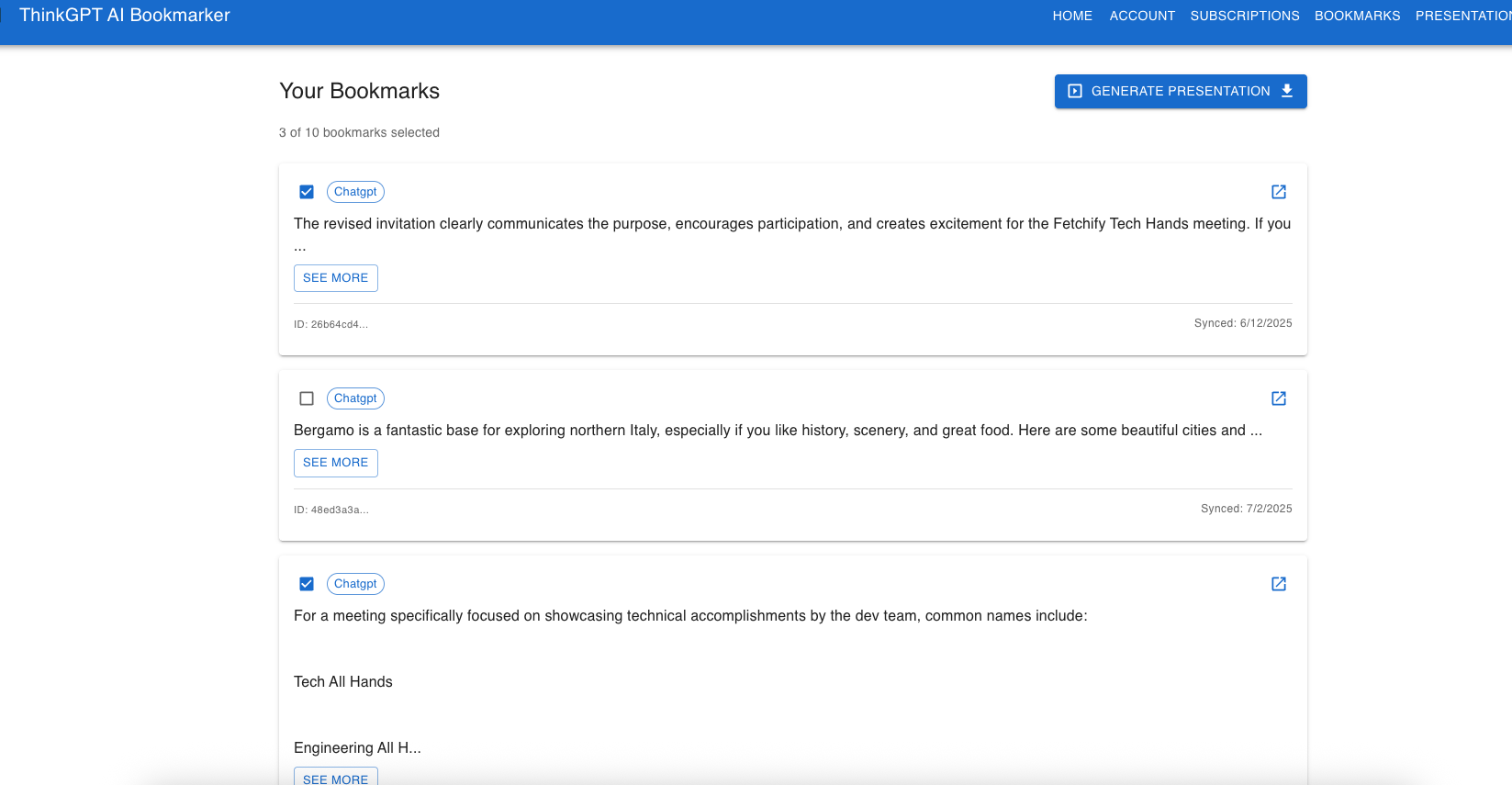
Using the new presentation feature is incredibly simple:
- Save valuable AI conversations using ThinkGPT’s bookmark feature
- Click the new “Create Presentation” button in our extension or web app
- Customize your presentation title (optional)
- Download your professionally formatted PPTX file, ready to use or customize further
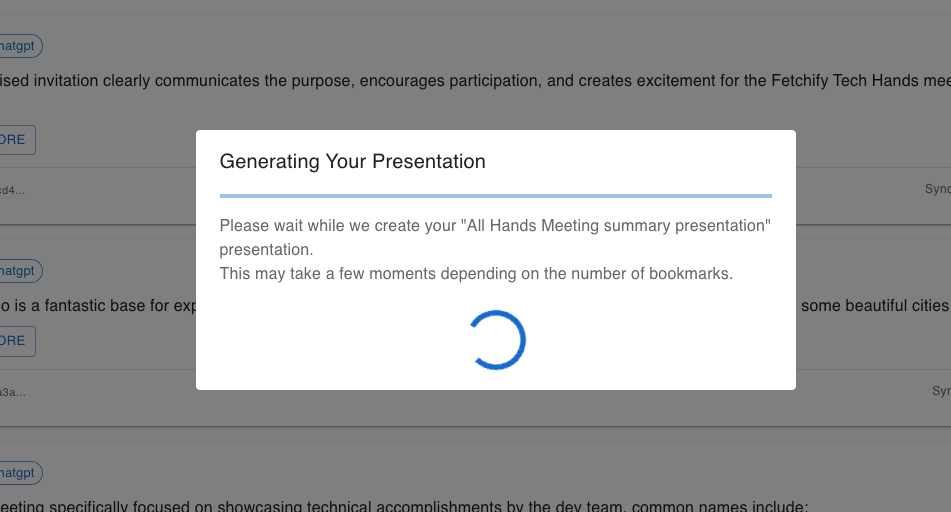
Each slide is thoughtfully designed with:
- Clear, readable titles extracted from your bookmarks
- Well-formatted content that preserves the value of your AI conversations
- Professional styling that works in any business or academic context
- Source links for reference and further exploration
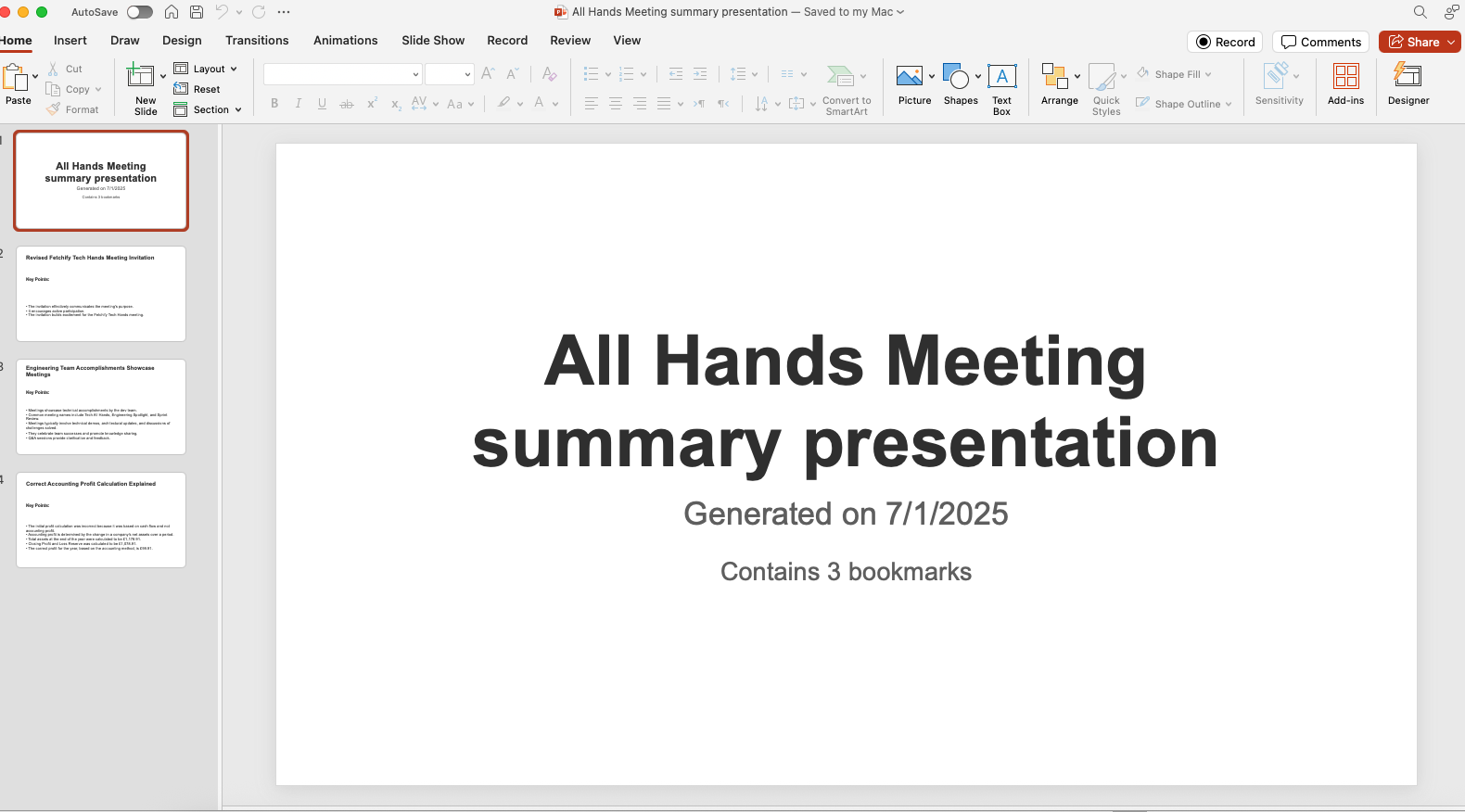
Perfect For:
- Business professionals preparing for meetings or presentations
- Educators creating teaching materials from AI research
- Students compiling research for projects and assignments
- Researchers organizing findings and insights
- Content creators outlining articles, videos, or podcasts
User Testimonial
“The new presentation feature has saved me hours of work. Last week, I had an in-depth conversation with ChatGPT about market trends, bookmarked the key insights, and with one click, I had a professional presentation ready for my team meeting. What would have taken me 2–3 hours took less than a minute!” — Sarah K., Marketing Director
Availability
https://chromewebstore.google.com/detail/thinkgptai-bookmarker-for/bpgkdalhmhggohncpdkdklookffpdclj
The Create Presentation feature is available now to all ThinkGPT users. Free users can generate a limited number of presentations per month, while Premium subscribers enjoy unlimited presentation creation.
Try It Today
Download from chromestore :
https://chromewebstore.google.com/detail/thinkgptai-bookmarker-for/bpgkdalhmhggohncpdkdklookffpdclj
Experience the power of instant presentation generation:
- Update your ThinkGPT extension to the latest version
- Look for the new purple “Create Presentation” button next to the Account and Expand buttons
- Generate your first presentation and share your feedback with us!
What’s Next?
We’re continuously improving our presentation generator based on user feedback. Coming soon:
- Additional slide templates and themes
- Enhanced customization options
- Team sharing capabilities
- Direct integration with presentation platforms
About ThinkGPT
ThinkGPT is the leading bookmark and knowledge management tool for AI conversations, supporting ChatGPT, Claude, DeepSeek, Gemini, and Perplexity. Our mission is to help you capture, organize, and leverage the valuable insights from your AI interactions