Ever found yourself drowning in AI-generated text, wishing there was an easier way to turn those brilliant insights into a polished presentation? You're not alone. In today's fast-paced world, leveraging AI for research and content creation is a game-changer, but the manual effort of transferring that information into slides can be a real bottleneck.
Imagine a tool that bridges this gap, allowing you to seamlessly convert your AI conversations into dynamic presentations with just a few clicks. Well, imagine no more! Introducing ThinkGPT, a revolutionary Chrome extension designed to do exactly that.
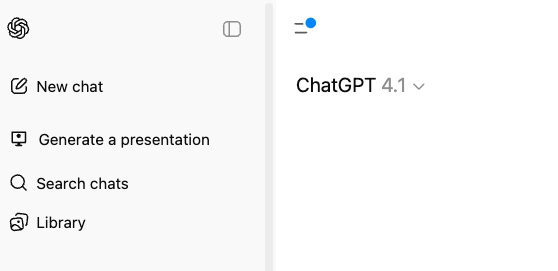
What is ThinkGPT?
ThinkGPT is your new best friend for presentation creation. It's a powerful Chrome extension that integrates directly with your favorite AI platforms like ChatGPT, Gemini, and DeepSeek. Its core functionality? To let you bookmark valuable AI responses and then effortlessly generate presentations from them. This means your AI-powered research, summaries, and creative ideas can go straight from chat to slide, saving you countless hours.
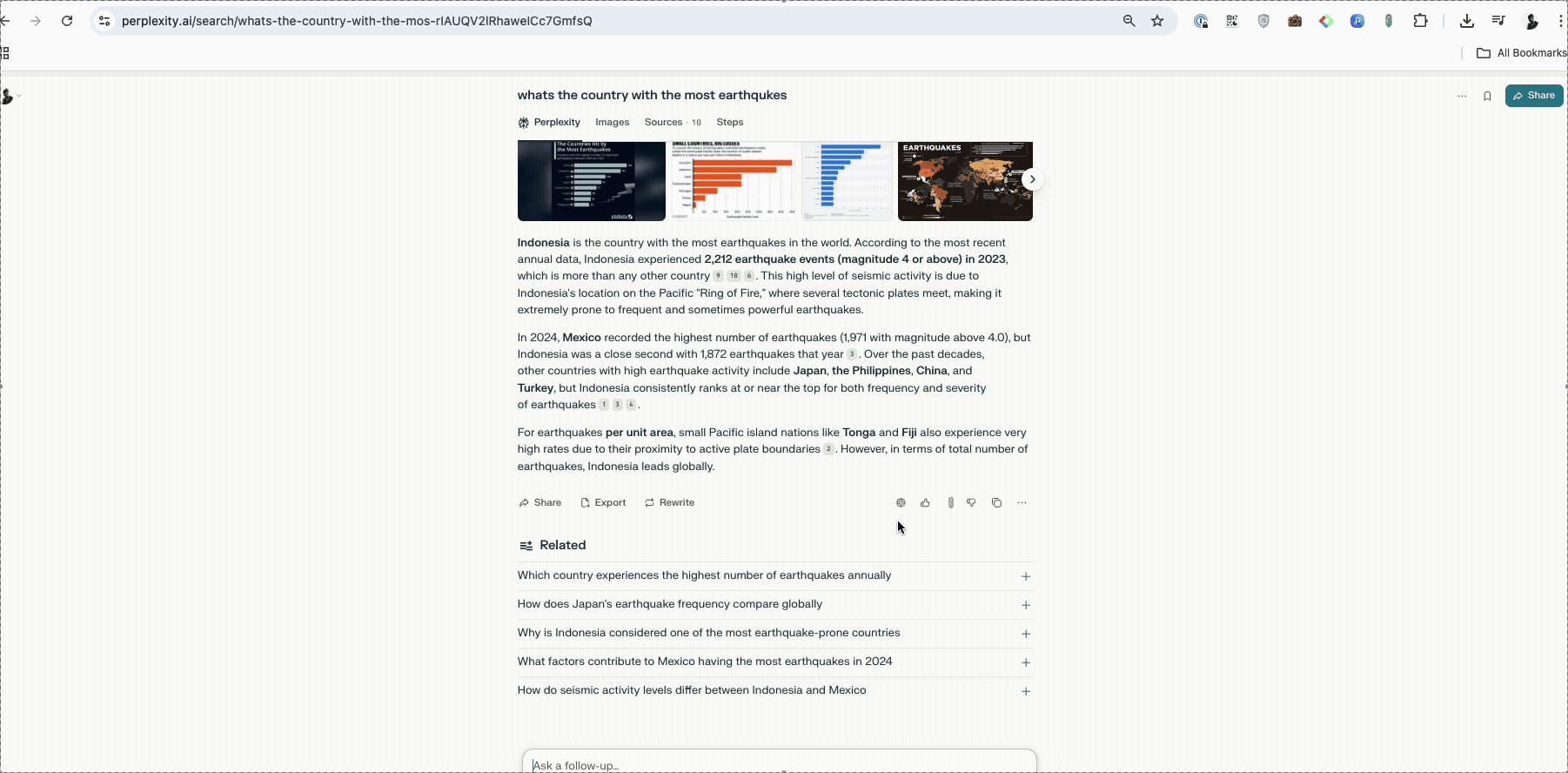
How Does ThinkGPT Work Its Magic?
Getting started with ThinkGPT is incredibly simple:
Install the Extension: Head over to the Chrome Web Store, search for "ThinkGPT," and add the extension to your browser. or just Install from here
Bookmark Your AI Insights: As you interact with AI, ThinkGPT adds a convenient bookmark button under every response. Found a perfect summary from ChatGPT, a list of tools from Gemini, or a detailed explanation from DeepSeek? Just click the bookmark button!
Generate Your Presentation: Once you've collected all your desired insights, open the ThinkGPT extension. You'll see all your saved bookmarks. Select the ones you want to include, give your presentation a title (e.g., "Best Screen Record Tools 2025"), and hit "Generate."
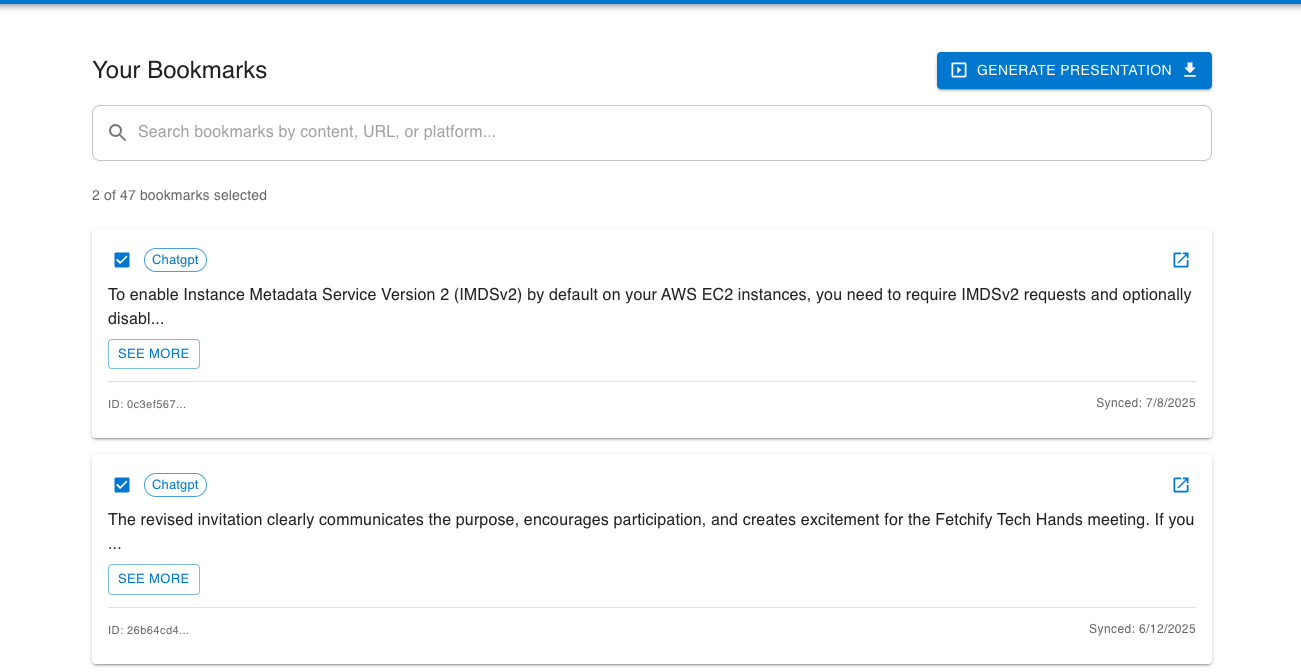
The extension is for free!
Watch this video for a full tutorial